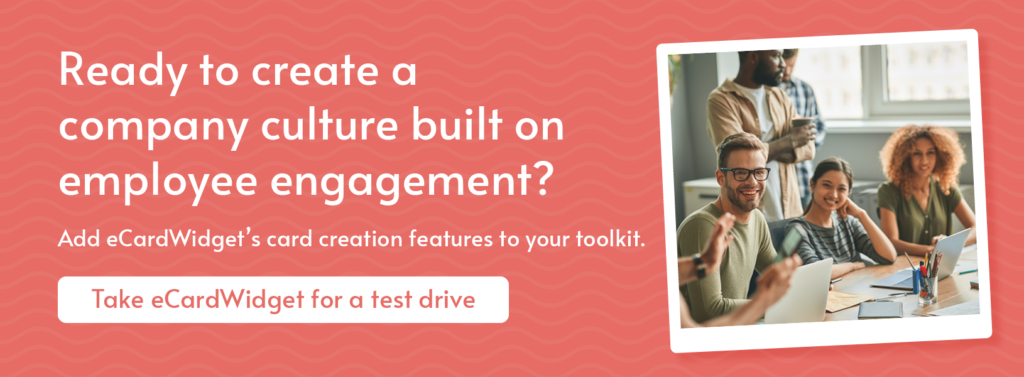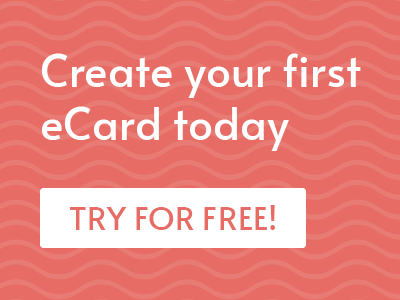Remote work has become the new norm, with 36.2 million Americans projected to be remote by 2025—and for good reason. It offers many benefits, including the flexibility to work from any location.
However, remote work also presents its own unique set of challenges, such as maintaining communication with team members and adjusting to the lack of face-to-face interaction—that’s where remote work software comes in.
Online tools make it easy for team members to share ideas, work together, and achieve their goals, regardless of their physical location. In this guide, we’ll provide our recommendations for the best remote work software, which will be organized into the following categories:
- Employee Recognition Software
- Collaboration Software
- Project Management Software
- Time Tracking Software
- File Sharing Software
- Security Software
- HR and Payroll Software
- Learning Software
Whether you need communication tools, project management software, file-sharing platforms, or other collaborative applications, we’ll help you find remote working tools that keep your team engaged and invested in the success of your business.

Remote Work Software 101: What You Need To Know
Before we dive into the best remote work software on the market, let’s answer some frequently asked questions to help guide your search.
What is remote work software?
Remote work software refers to the tools, platforms, and applications that make remote and hybrid work more collaborative and productive. These tools can include video conferencing apps, automated payroll software, and direct messaging platforms, among other solutions. Because it allows teams to connect from anywhere in the world, remote work software is an essential component of the modern workplace.
What are the benefits of remote work software?
With an increase in individuals working remotely, having the right software is essential for effective collaboration among team members. If your company uses a fully remote or hybrid work model, remote work software can offer a number of benefits, including:
- Improved Communication: Remote work software empowers teams to stay connected and communicate efficiently. With features like live chat, video conferencing, and real-time collaboration tools, teams can work together and update each other on projects and tasks. This, in turn, helps to create a more tight-knit company culture.
- Scalability: With cloud-based solutions, software can be easily scaled to accommodate the growing needs of remote teams, allowing organizations to add new users and features without requiring additional infrastructure.
- Increased Productivity: Employees can work from any location with remote work software. Plus, with the ability to work outside of traditional office hours, employees can better manage their time and work at their own pace. This can lead to increased productivity, enhanced work-life balance, and improved employee retention.
As remote work continues to grow in popularity, establish systems to support your remote employees early on. Invest in these smart solutions now to reap their benefits and ensure your employees’ productivity.
How can I select the right remote work software for my company’s needs?
When it comes to choosing the best remote work software for your company, there are several factors to consider. Here are some tips to help you make the right choice:
- Identify your company’s needs and goals. Before selecting a remote work software solution, assess your company’s specific needs and goals for remote work to help narrow down your choices. What are the core features you need to operate remotely, such as video conferencing, team chat, and file sharing.
- Evaluate features and functionality. Once you have a list of potential software options, review each one’s features and functionality. Evaluate the software’s user interface, ease of use, and customization options. Ensure that it has a reliable infrastructure with a track record of high performance.
- Consider budget and ROI. Some solutions can be costly, so assess your budget and determine what you can afford to spend. Consider the ROI of each software option, keeping in mind that the cheapest option may not necessarily be the best value. Evaluate the software’s pricing models, including factors like subscription fees and additional costs for extra features or customization.
- Seek out user reviews and recommendations. Before making a final decision, research the software’s online reviews and customer ratings. Look for software options with a track record of positive reviews and customer satisfaction. Reach out to colleagues or other industry professionals to hear their experiences with certain software.
By following these tips, you can ensure that your software aligns with your needs, budget, and goals, which will ultimately lead to better engagement and productivity among your remote team members.
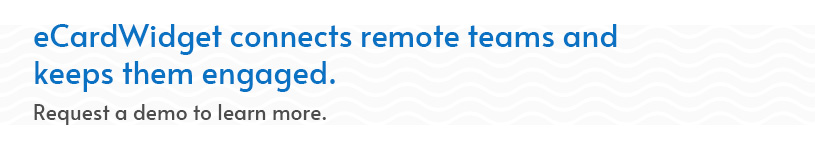
The Best Remote Work Software: 20 Options for Businesses
Whether you’re new to remote work or an experienced remote worker looking to improve your workflow, the following top remote working tools can help you stay connected and organized.
Remote Employee Recognition Software
Remote employee recognition software is designed to facilitate and streamline the acknowledgment of remote workers, often through features like peer-to-peer recognition, virtual awards, and performance tracking.

eCardWidget
eCardWidget is the perfect solution for organizations struggling to engage their remote workers. With our easy-to-use software, you can create employee recognition cards to celebrate milestones, create a culture of appreciation, and boost employee retention.
Plus, your business will receive access to:
- Customization: Fully customize your eCards to align with your business’s brand identity. This includes adding your logo, using brand colors, and incorporating specific images and messages to create a personalized experience for the recipients.
- Template library: eCardWidget offers a library of pre-made eCard templates, providing users with a starting point for their designs. Users also have the option to upload custom designs, enabling a high degree of flexibility to createeCards that suit their specific needs and preferences.
- Embeddable widgets: Embed an eCard widget onto your business’s website, so team members can send personalized messages to one another with only a few clicks of a button.
- Distribution channels: eCards created using the platform can be distributed through various channels, including email and social media. This enables businesses to reach employees through multiple touchpoints, increasing the likelihood of engagement. Additionally, you can schedule eCards to be sent out on important dates like work anniversaries and retirement parties.
- Analytics: Track how many eCards were created, sent, and opened over time. You can even analyze which eCard templates are the most popular among your team.
For more information on eCardWidget, watch the video below:
https://youtu.be/AD6pRTsZq2Q?si=xDe7GWu4IgyE5qQu
To access these benefits, review our pricing plans or request a free demo!
Remote Collaboration Software
Remote collaboration software is designed to facilitate seamless communication and project management among individuals or teams working from different geographic locations. It enables remote workers to collaborate in real-time.

Slack
If you’re looking for a user-friendly instant messaging program for your remote team, check out Slack. This software solution is designed to keep teams connected and organized, allowing you to send and receive announcements, questions, or reminders in seconds.
With Slack, you will receive:
- The ability to organize discussions in channels.
- Integration with other software tools, like Google Drive and Zoom, for streamlined workflows.
- Customizable notifications and reminders to stay on top of tasks.
- Searchable archives of messages and files for easy access to past conversations.
Slack is free for most users. However, if you’re part of a large corporation and require greater messaging capabilities, there is a small monthly fee.

Zoom
Zoom is a video conferencing platform that allows remote workers to host virtual meetings, webinars, and web conferences. As a result, teams can effectively communicate and collaborate regardless of their physical location.
Some of its top features include:
- Collaboration tools such as screen-sharing, file-sharing, and virtual whiteboards for effective group work.
- Breakout rooms for splitting larger meetings into smaller groups for discussion.
- Recording and transcription options for future reference or accessibility purposes.
- Encryption and password protection for secure meetings.
These are just a few of the many features offered by Zoom, which vary depending on the specific subscription level.

Microsoft Teams
Part of the Microsoft 365 suite, which includes Word, PowerPoint, Outlook, Publisher and Access for Windows PCs as well as access to OneNote. Microsoft Teams offers:
- Real-time chat and messaging capabilities that allow users to have one-on-one or group conversations.
- Integrations with other Microsoft 365 applications like Word, Excel, and PowerPoint. This feature allows for real-time collaboration on documents, making it simple to work on projects together.
- The option to schedule and join meetings, share screens, and conduct webinars or online presentations.
Microsoft Teams’ pricing starts as low as $4 per user a month.

Webex by Cisco
Webex by Cisco is a comprehensive suite of products and software solutions. This solution provides intelligent collaboration for any workstyle with the following features:
- Access Webex meetings and collaboration features on mobile devices, allowing for flexibility and on-the-go participation.
- Gain insights into meeting and webinar performance with analytics and reporting tools to track attendance, engagement, and user behavior.
- Automatically generate transcriptions of meetings, making it easier to review and share meeting content or ensure accessibility.
Choose a plan that aligns with your meeting, calling, and webinar needs.
Remote Project Management Software
Remote project management software is a digital solution that allows project managers and teams to plan, execute, and oversee projects from various locations.

Trello
Trello is a project management tool that encourages remote workers to streamline their workflows. Users can organize their assignments through boards or break projects into smaller tasks using cards, which can include checklists, due dates, labels, and attachments, depending on your team’s needs.
Trello also gives you access to:
- Customizable boards for visualizing projects and workflows.
- An easy drag-and-drop interface for task management.
- Collaboration tools such as comments and file attachments.
- A calendar feature to see deadlines and plan ahead.
Trello has a free plan, which includes unlimited personal boards, cards, members, and attachments. However, larger teams may require a paid plan that offers greater storage and board space.

Basecamp
Basecamp provides a centralized platform for organizations to manage tasks, communicate, and share files within projects. It offers:
- Client-friendly access, enabling external stakeholders or clients to participate in projects and discussions without requiring them to create an account.
- Campfires (chat rooms) that facilitate asynchronous communication and discussions within projects.
- “Automatic check-ins,” which prompts team members to answer specific questions or provide updates at regular intervals.
Try Basecamp for free. Then, work with their sales team to build a plan that works for your company’s goals.

Asana
Asana is another web-based project management tool that drives operational efficiency. Unlike Trello, which uses boards to organize tasks and projects, Asana leverages a list-based system. Teams may have a preference between the two organizational styles for how they organize their workflows and may be a deciding factor between the two solutions.
Here are some of Asana’s other standout features:
- Time tracking capabilities for hourly workers.
- Analytics on project progress, capacity thresholds, and individual performance.
- A workload tool that allows team leaders to balance tasks across team members, ensuring that no one is overwhelmed or underutilized.
- Integration with over 200 other software tools.
Get started with Asana for free, or invest in their paid plans to access greater project management capabilities.
Remote Time-Tracking Tools
Ensure your remote team is being as productive as possible with remote time-tracking software.

Toggl Track
Toggl helps individuals and teams to track time spent on tasks and projects. It offers several standout features, including:
- An intuitive and easy-to-use interface, allowing users to quickly start and stop timers, categorize tasks, and manage their time effortlessly.
- The ability to track billable hours for projects and invoice clients as you go.
- Cross-platform compatibility. Toggl is available as a web application and offers desktop and mobile apps, ensuring seamless time tracking and synchronization across various devices and platforms.
There are four separate pricing plans that users can choose from. All plans come with a free, 30-day trial.

RescueTime
RescueTime is a computer usage monitoring tool that analyzes productivity and time management, providing users with:
- Insights into their most and least productive behaviors, helping you understand your daily habits, identify distractions, and improve focus.
- Features like FocusTime, which blocks distractions and helps you focus on important tasks.
- Detailed reports on productivity patterns and time spent on projects.
Prices vary depending on whether you want to use RescueTime for focus or analytics.

Clockify
Clockify tracks time, creates timesheets, and generates reports for billing or analysis. Additionally, users will receive access to:
- An easy-to-use time tracker and timesheet app.
- Integrations with popular project management tools like Trello and Asana allow users to seamlessly link their time-tracking data with project workflows.
- Summary reports that provide an overview of time, day, activity, and user.
Clockify has pricing plans tailored to individuals, small teams, and larger enterprises.
Remote File Sharing and Storage
Remote file-sharing software enables users to store, access, and share files, documents, and data from remote or cloud-based servers.

Dropbox
Dropbox allows users to store, access, and share files and documents across multiple devices via the cloud. With this remote work software, users can:
- Access and restore previous versions of files for up to 180 days.
- Use built-in PDF editing capabilities to annotate, highlight, add comments, and make edits to PDF documents directly within the platform.
- Monitor how files are being accessed and engaged with.
Choose the pricing plan that meets your cloud-storage needs.

Google Drive
Google Drive is a cloud-based storage and collaboration platform. It allows remote workers to store and access files from anywhere with an internet connection and facilitates real-time collaboration on documents, spreadsheets, and presentations with other users.
With Google Drive, you’ll receive access to:
- 15GB of free storage with paid upgrade options available.
- Easy file sharing with customizable access permissions.
- Integration with other Google tools such as Gmail and Google Calendar.
Larger businesses will need to invest in a Google Workspace plan, which includes more storage and more collaboration capabilities for teams.

Microsoft OneDrive
Part of Microsoft 365, OneDrive offers seamless collaboration and editing of Microsoft Office documents (Word, Excel, PowerPoint) directly within the OneDrive interface.
A OneDrive subscription also provides:
- Robust version control and file recovery capabilities, allowing users to access and restore previous versions of files for up to 30 days.
- Personal Vault, a highly secure space within your account where you can store sensitive or confidential files. It requires additional authentication steps, such as fingerprint or PIN verification, to access.
- A generous amount of storage space. With every OneDrive for business subscription, you get 1TB of file storage space.
Pricing starts at $5 per user per month.
Remote Security Software
Remote security software mitigates the security risks associated with remote work, helping to safeguard businesses against cyber threats.

NordLayer
NordLayer is a virtual private network (VPN) service that enhances the privacy of remote workers by encrypting internet connections and masking users’ IP addresses, allowing them to browse the internet anonymously.
With NordLayer, companies can leverage:
- Double encryption technology, which adds an extra layer of security to users’ online activities.
- A vast network of servers located in numerous countries, providing fast and reliable access to geo-restricted content.
- A strict no-logs policy to ensure that user data and online activities are not stored or monitored.
Plans start as low as $8 per user per month.

Zoho Vault
In a remote work environment, maintaining password protection is critical, and tools like Zoho Vault can help teams securely store and share passwords for their various accounts. With this cloud-based password management tool, managers can control access to passwords, ensuring that only authorized personnel have access to sensitive data.
Zoho Vault also offers:
- Secure and centralized password management with multi-factor authentication.
- Automated password rotation for enhanced security.
- Customizable password sharing with permission control.
- Automated compliance monitoring and audit trail.
Zoho Vault is available as a standalone application or as an integration with other products such as Zoho CRM, Zoho Projects, and Zoho Desk.
Remote Payroll Software
Remote payroll software ensures accurate and compliant handling of personnel matters, timely payroll processing, and secure access to critical HR data.

Gusto
Gusto is a cloud-based platform that offers comprehensive payroll, benefits, and human resource management solutions for businesses.
In addition to automated payroll processing, its standout features include:
- An integrated platform for managing employee benefits, including health insurance, retirement plans, and other perks.
- Self-service tools that allow employees to access their pay stubs, download their tax forms, and update their personal information.
- Round-the-clock customer support.
Gusto has three different plans to choose from, all of which are dependent on your team’s size and payroll needs.

Deel
If your remote team is located in different parts of the world, you could benefit from using Deel, a platform for managing HR tasks, such as payroll, compliance, and benefits. This streamlines administrative tasks and reduces the workload for managers, allowing them to focus on other important tasks.
With Deel, you can:
- Hire employees abroad.
- Run payroll in 90+ currencies.
- Automate payroll processing, including tax withholding and benefits administration.
- Check compliance for international labor laws and regulations.
Deel’s pricing plan varies based on your needs. If you simply need to hire and pay remote employees, you can get started for free.
Remote Learning Software
Remote learning software allows businesses to deliver training, skill development, and educational content to employees in remote or distributed settings.
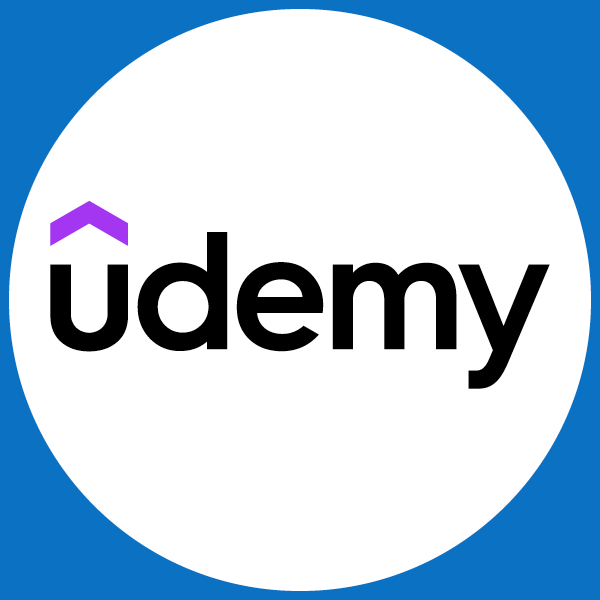
Udemy
Udemy is an online learning platform for both professional and personal development. The most popular features include:
- A wide selection of courses spanning numerous topics, from technology and business to arts and personal development, catering to a wide range of interests and skill levels.
- Self-paced learning, so employees can decide when and how they acquire new knowledge.
- Access to subject-matter experts and industry professionals who can enhance the quality and credibility of the learning experience.
Request a demo of Udemy and reach out to their sales team for information on pricing.

LinkedIn Learning
LinkedIn Learning focuses on professional and career development, offering courses that align with skills and knowledge relevant to the job market.
Three standout features of LinkedIn Learning include:
- Customized learning recommendations and pathways based on each individual’s goals and interests.
- Industry experts and thought leaders who offer high-quality instruction.
- Certificates of completion, which can be added to a user’s LinkedIn profile to showcase their skills to current and potential employers.
Test out LinkedIn Learning with a free, one-month trial. If you’re satisfied, you can choose a pricing plan that aligns with the size of your team.
A Final Note About Remote Work Software
As remote work becomes more prevalent, selecting the right software for your team has never been more important.
From real-time messaging to task management, remote work software offers a range of features designed to make collaboration more seamless and productive. By following the tips and recommendations outlined in this guide, you can be confident that your business has the best remote work software at its disposal.
If you want to learn more about remote work software and how it can support your business, explore these additional resources:
- How to Motivate Employees in the Workplace: 10 Easy Steps. Employee motivation is critical for your organization’s success. Follow these 10 strategies to motivate your remote employees.
- Employee Engagement Software: Crash Course & 10+ Top Options. Explore these top employee engagement software providers to empower your remote team.
- 11 Top Corporate Gifting Companies & Platforms to Consider. These top corporate gifting companies can help your company recognize the contributions made by remote employees.